Skip to main content![A group of students sit on the grass, talking and relaxing near a large TAFE NSW sign in the background.]()
- Go to homepage
- Study
- Support services
- Stay safe on campus
Back to:Support services
Stay safe on campus

At TAFE NSW, your safety is our priority. This includes looking after your physical wellbeing, mental health, and personal belongings.
Your teacher will let you know what to do in an emergency. They’ll also let you know where to go if you need first aid on campus.
If there’s an immediate risk of harm, call Triple Zero (000).
SafeZone app
While on campus, we encourage you to use the free SafeZone app to help keep you safe.
You can use the app to:
- connect directly with the TAFE NSW Security Control Room
- call ‘000’ for emergency services
- check in at a campus manually or automatically
- share your GPS location
- receive real-time, location-specific updates on emergency and security issues.
SafeZone will only work after you have registered and while you are at a TAFE NSW campus.
The app uses minimal data and won't drain your battery.
For more information read our SafeZone User Guide.
Make your TAFE zone a safe zone
Bullying and harassment
At TAFE NSW you have the right to learn in a safe environment.
We take reports of violence, harassment and discrimination very seriously.
If you experience behaviour that makes you feel uncomfortable you can:
-
speak to your teacher
-
contact our counselling service, or
-
complete our online complaint form.
Keep your belongings safe
While on campus, it’s your responsibility to keep your belongings safe. TAFE NSW will not take responsibility for any loss or damage to your personal items including your vehicle. Some campus locations have student parking, bike racks and lockers for your convenience.
To find out what facilities are available at your campus, check your campus location page or visit your local Student Administration Office.
Work Health Safety
Work health and safety (WHS) laws require that you:
-
take care of yourself
-
not do anything to negatively impact the health, safety and wellbeing of others.
Always get permission to enter classrooms or workshops for your own safety.
We encourage you to report injuries, illness, incidents and safety hazards to your teacher.
For more information read our WHS Policy and WHS Guide.
Keep yourself safe

Anaphylaxis
If you're at risk of anaphylaxis, always carry your own adrenaline auto-injector (EpiPen) at all times. Some campus locations may have backup EpiPens available. Check with your teacher.

Chronic medical conditions
If you have a chronic medical condition or illness, contact a Disability Teacher Consultant. They will help put together a Health Care Management Plan to share with relevant staff.

Emergency and First Aid
During orientation, you’ll learn what to do if you need first aid or in the case of an emergency. All our campuses are well prepared with emergency plans, first aid equipment and trained staff.

Evacuation support
If you know you'll need support during an evacuation contact our Disability Teacher Consultants. They will help prepare an emergency evacuation plan to share with relevant staff.

Feeling unwell
If you feel unwell, stay home and monitor your symptoms. While on campus, keep yourself safe by washing your hands regularly. If you feel unwell on campus, let your teacher know.

Hazardous substances
If you’re working with hazardous substances in class, your teacher will give you instructions on how to handle them safely. It’s important that you listen to your teacher and follow their directions.
We’re here to help
If you're worried about anything you see or hear on campus, talk to your teachers. If a teacher isn’t available, contact TAFE NSW Security Control Room on 02 7921 4777.
If it is an emergency, call 000.