Skip to main content
- Go to homepage
- Study
- Get started
- Find your username
Back to:Get started
Find your username
If you can’t remember your TAFE NSW username, there are a few ways to find it:
- If you know your TAFE NSW email address, your username is everything before ‘@studytafensw.edu.au’. Usually, it’s your given name and family name with a dot in between. It may include a number. For example, first name.last name1
- If you don’t know your TAFE NSW email address, you could look for the email we sent to your personal email account with your username when you first applied.
- Otherwise, follow the steps on this page to look it up.
Before you start
You’ll need access to the personal email account you used to set up your TAFE account. We’ll send you an email confirming your username to this account.
Step 1
Go to the TAFE NSW login page: my.tafensw.edu.au
Select the ‘Forgot username’ link.
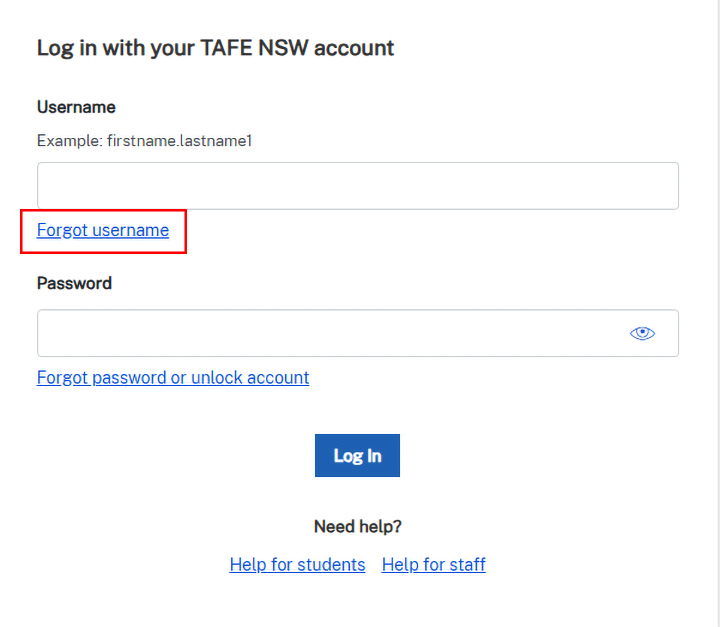
Step 2
Enter the personal email address you used to set up your TAFE account.
Check that you’ve entered your email correctly.
Select ‘Continue’.
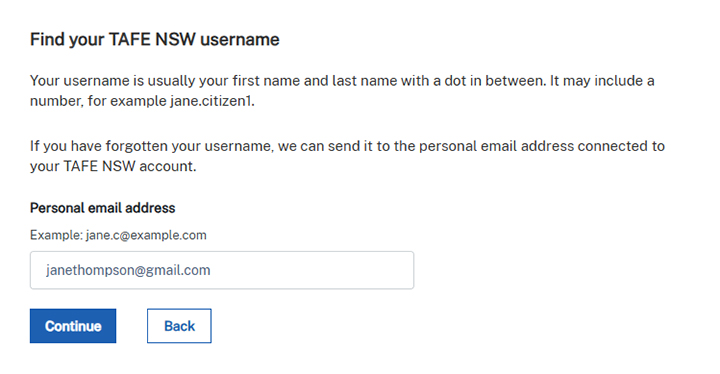
Step 3
Open the personal email account you used to set up your TAFE NSW account. You’ll get an email from us with your username.
If you can’t see an email from us:
- it may be in your spam folder
- you may have used the wrong email address (if you have more than one personal email account)
- you may have mistyped the right email address.
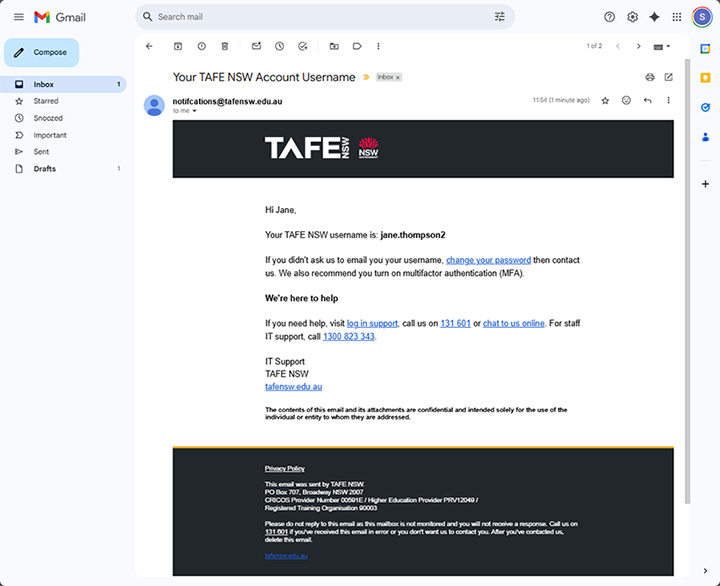
Step 4
Go to the TAFE NSW login page and log in with your username.
If you’ve forgotten your password, you can reset your password.
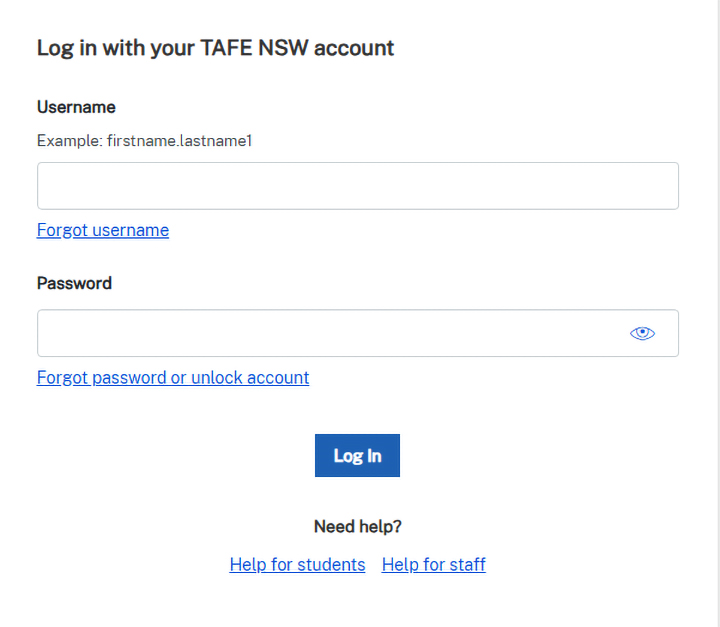
Explore more
Reset your password
If you forget your TAFE NSW account password, follow these steps to reset it.
Change a known password
If you know your TAFE NSW account password but need to change it, follow these steps.
Unlock your account
If your TAFE NSW account is locked, wait for 20 minutes or find out how to unlock it.
We’re here to help
If you need help to find your username, contact Student Services on 131 601.