Skip to main content![A woman in business attire stands in a warehouse setting, holding a smartphone and leaning on a stack of cardboard boxes. The background features industrial shelving and blurred activity, creating a professional and dynamic atmosphere.]()
- Go to homepage
- Partnerships
- Suppliers
- Supplying to TAFE NSW
Back to:Suppliers
Supply opportunities

TAFE NSW is committed to fair and transparent procurement. We share current opportunities and future plans in our annual procurement plan.
Suppliers may be invited to sourcing events through the SAP Business Network. All NSW government suppliers, including those supplying to TAFE NSW, must register on the buy.NSW supplier hub under policy PBD-2023-04.
Current opportunities
Open opportunities for TAFE NSW are listed on the buy.nsw opportunities hub.
TAFE NSW buyers must use whole-of-government contracts and approved prequalification schemes to buy goods or services. We encourage suppliers to register on these schemes to show their capability. You can view available schemes on the buy.nsw schemes list.
To access construction opportunities with TAFE NSW, suppliers must register on the right schemes. Visit the construction category at buy.nsw for details.
Planned opportunities
The Annual Procurement Plan (APP) outlines TAFE NSW’s upcoming procurement activities. It includes a brief overview and planned open-market procurements.
Suppliers can view the plan on the buy.nsw register of notices list.
Join TAFE NSW sourcing events
Suppliers listed on the buy.nsw supplier hub may be invited to join TAFE NSW sourcing events. Invitations relate to the products and services they offer under whole-of-government contracts and prequalification schemes.
When TAFE NSW starts a sourcing event through the SAP Business Network, selected suppliers receive an email invitation with key details. This applies to both new and existing suppliers. If you’re invited, you’ll be notified by email.
There are 4 main steps:
- Receive the invitation to join the event.
- Review and accept the terms of participation and the pre-requisites in the sourcing event.
- Complete your sourcing response in the system.
- Submit your sourcing response by the deadline.
For more details, see the supplier support for accessing sourcing events guide [PDF, 940 KB].
For help logging in, refer to the contacting SAP Ariba for support guide [PDF, 1.1 MB].
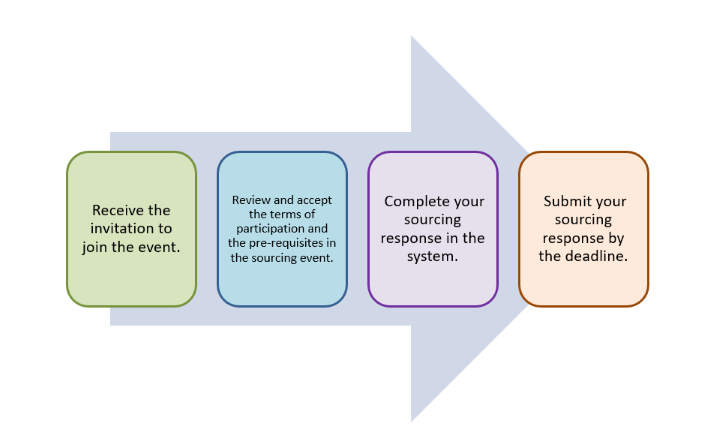
We’re here to help
Need help or have questions? Find key contacts, submit enquiries and share feedback. Access helpful links and FAQs for support.